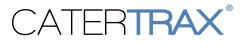Your current browser is not compatible with the latest security standards.
To ensure secure payment processing, CaterTrax is requiring you to upgrade or enable your web browser to support Transport Layer Security (TLS) 1.2 or higher to process payments on this website.
TLS Updates and Implications
Transport Layer Security (TLS) and its predecessor, Secure Sockets Layer (SSL) are commonly applied to web applications, like the TRAX Platform, to secure the transaction of sensitive personal or financial information. The National Institute of Technology identified security weaknesses in early versions of TLS/SSL. As a result, the PCI Security Standards Council is requiring TLS protocols be updated by June 2018. Dedicated to your security, CaterTrax is upgrading to TLS 1.2 or higher to meet the new security standards.
Using an Outdated Browser is Unsafe.
Modern web browsers will begin prohibiting SSL connections, preventing users of these browsers from accessing web servers that have not migrated to a more modern security protocol. The minimum required action is to enable TLS 1.2 encryption protocol within your browser’s security settings. To place orders through the TRAX Platform, you must use browsers that support TLS 1.2 or higher.
You can install the latest browser version here: https://browsehappy.com/.