Release Notes: February 2021
Checkout Process
Aligned with an ongoing initiative to simplify the CaterTrax user experience wherever possible, the in-cart “Check Out” button now takes customers directly to enter order information. This update effectively removes a step from the process and makes it even faster and more efficient for customers to place orders.*
In conjunction, customers who have a promotional code can now select “Apply Promo Code” directly from the cart.
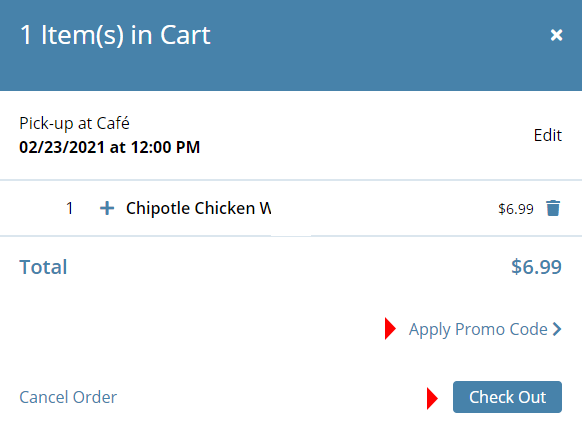
Coupons
As part of the overall campaign to strengthen CaterTrax’s affinity toolset, coupons can now be applied to menu items presented as quantity product features. When a qualifying item appears in the cart, the specified discount will be applied.
If the order doesn’t contain an item associated with the coupon, the following message is displayed: “The coupon cannot be applied to this order; it applies only to the following: {List of qualifying items}”
Order Received Customer View Update
Building upon recent order confirmation updates for our Take-Out Solutions, Catering Solution users will now experience an updated order received customer view.* The improvements drive ease of use through a cleaner layout, improve discoverability of expanded details and actionable items, and add clarity to titles and subtitles to eliminate screen clutter.
The order received customer view has been updated as an enhancement to the customer checkout experience. After a customer submits a catering order, critical order and event details are now featured in a mobile-friendly summary at the top of the page. Users can easily access full order details, add an Outlook reminder, or email others order information (if configured on your site).
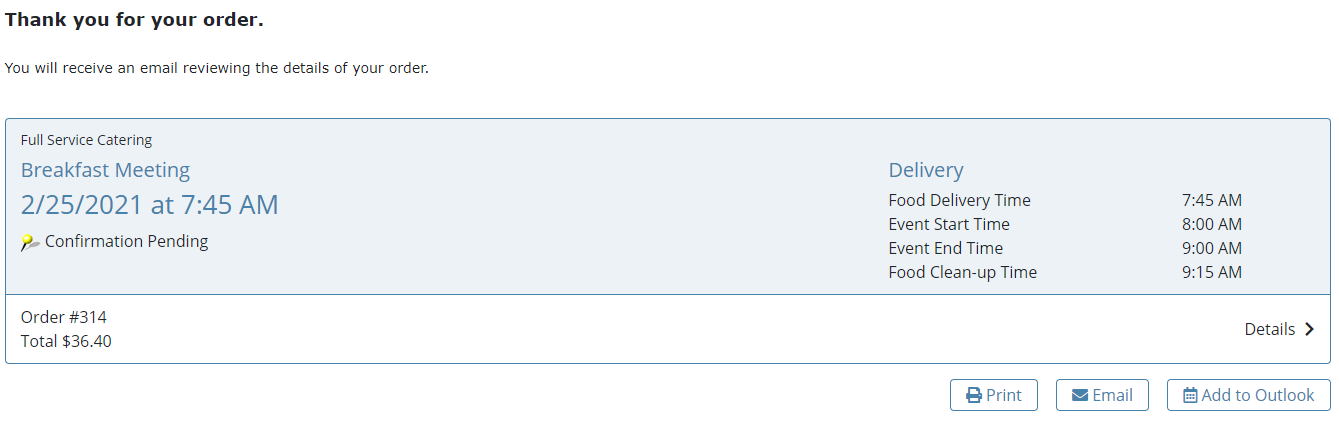
Limited Time Offer (LTO) Menu Deployment Improvements
Offering LTOs is a strategic way for operators to drive customer interest, increase sales, and test new menu items. To make LTO management and deployment more efficient, we’ve made internal improvements to the process that drive implementation accuracy.
Our team created additional fields to identify menu elements and web pages as part of programmatic LTOs, allowing us to deploy updates more efficiently. Enhanced reporting functionality assists with our facilitation of quarterly updates to make deployment verification less time-consuming. These fields also allow our Operations Teams to ensure that menus and marketing content are displaying correctly and providing sites with the best opportunities to sell their seasonal and limited-time menu offerings.
Interested in deploying an LTO menu on your CaterTrax site? Submit a menu ticket detailing your request or call us at 1-800-975-TRAX (8729).
*These updates are specific to the most recent version of the Online Ordering Experience. Interested in updating your ordering site? Contact us.
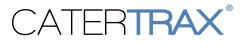


February 12, 2023 @ 11:50 pm
Fantastic details! We appreciate you providing this information for free. You are Awesome.
April 6, 2023 @ 10:07 am
I have the same idea with yours
May 7, 2025 @ 1:02 am
Great writing skills! The descriptions are delicate and vivid, easily creating a sense of immersion for readers.