Release Notes: October 2021
Order Attachments: Organize Your Event Details
As you plan for events during these challenging times, you might find there are extra documents needed to ensure compliance with health guidelines. Did you know that we make it easy to keep all those documents and details in one place? Manage guest safety and capacity by attaching venue diagrams, attendee lists, compliance documents, and photos to each order.
We recently refreshed the look and feel of the order review page to make this process faster and more efficient. As part of the update, we simplified the review page by hiding the invoice. Now, once an order is placed, you can swiftly attach multiple documents to the order. You can also organize items by renaming documents as needed. Save time and eliminate errors by keeping all event information together.

Locked Tax Fields*: Simplify Order Edits
Taxes are complicated enough; keep costs simple on your site. You can now restrict admin editing access for tax fields on orders. When enabled, this feature locks all tax fields when admins are editing the order. Your order will still display the appropriate tax based on your site’s configurations.
Refund Types*: Streamline Your Refund Process
Refund types can now be based on certain order conditions. If you are preparing a refund before the order is processed and locked, the refund options will only include payments or prepayments. If the order has been fully processed and there is no balance due, the refund options can include any order item, fee, or applicable tax.
*To enable the tax field or refund type features, please submit a ticket to Client Support.
Admin Portal Messaging: See Your Site in Test Mode
When our team places your site in test mode to make improvements, there will now be clear messaging displayed on both the customer-facing site and the admin portal.
Customers will continue to see your customized note or the default note, “This site is in demo mode! Orders cannot be placed on this site. If you need to place an order, please call your catering department.”
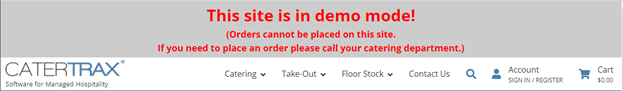
Admins will now see the note, “This customer site is currently in test mode. Please contact CaterTrax support with any questions.” This new messaging makes it simple for admins to see when their site is being updated.

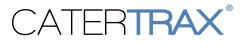

August 7, 2022 @ 3:19 am
Great post
August 10, 2022 @ 12:38 am
What a very informative site! Thanks for sharing!
September 1, 2022 @ 8:43 pm
Make sure you first plan the place, the size of the location, the catering, the entertainment, and the date. These are the most critical tasks for the event’s success. People are more concerned with what happens at the event than with the napkins they use. Also, make sure to check the calendar ahead of time.
September 30, 2022 @ 1:07 am
Thank you for letting us know this kind of information. I’m sure I’ll remember this in the future. This is really a great post, just what I was looking for and I am looking forward to reading your other posts soon!
October 17, 2022 @ 2:21 pm
This is interesting. Looking forward for the next update!
October 17, 2022 @ 2:27 pm
Is there any updated release notes this month?
October 17, 2022 @ 3:13 pm
Hello, we will be sharing release notes for this month in the coming weeks. Thank you!
December 15, 2022 @ 8:17 am
Just in time! This resources is what I am needing right now. Thank you for sharing.
January 4, 2023 @ 5:36 am
A very helpful site. Thanks
March 24, 2023 @ 12:03 am
thank you!
August 29, 2023 @ 4:01 am
I’m overjoyed to have discovered this valuable website. It provides me with a wealth of interesting information about everything around me, particularly the topic of the preceding article.
January 21, 2025 @ 8:18 pm
Streamline your site’s tax management by restricting admin editing access to tax fields, ensuring accurate display based on configurations. For refunds, tailor options based on order status: prepayment options if not processed, or comprehensive refunds if fully addressed.
April 24, 2025 @ 2:36 am
The updated Order Attachments feature is a game-changer for keeping event documents organized—love the ability to attach and rename files directly on the refreshed order review page.
May 7, 2025 @ 2:43 am
An extremely useful website. Regards
May 11, 2025 @ 10:00 pm
This blog series is interesting. Articles are coherent with individual highlights. The systematic sharing is great. Looking forward to more great works.
May 11, 2025 @ 10:01 pm
Great writing skills!It is not only easy to read but also makes the content more rich and interesting.
May 11, 2025 @ 10:06 pm
So much valuable content!The language style is relaxed and humorous, making it stress free to read
June 26, 2025 @ 4:43 am
This update really hits the mark for teams handling event logistics, especially with evolving health and safety requirements. The ability to attach venue diagrams, attendee lists, compliance paperwork, and even photos directly to an order is a huge win.