Release Notes: October 2020
- Expired timeslots are not an option on step 2 of checkout when a timeslot has been selected.
- Improved default payment method checkbox added.
- Take-Out processed order emails have been redesigned and include dynamic fields.
- After placing a Take-Out order, customers using the ‘Add to Outlook’ feature will receive a newly designed format inserted directly into their calendar.
- Admin Sign In Page: Valid password criteria will be visible while admins change their password, even when there are saved passwords in the browser.
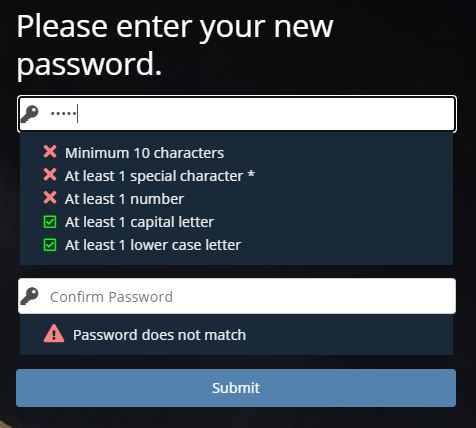
Processed Order Email for Take-Out Orders
In synchronicity with the design of the Take-Out order confirmation email, the processed order email has been updated. It now features dynamic content that aligns with your solution configurations and order information.
- The email subject line features your company name and the order invoice number. This makes it easy for your customers to find orders when searching through their inbox.
- Dynamic fields like personalized salutation, store name, and processed order comments input by you, the administrator, will appear.
- If the site survey feature is enabled, it will display in the email.
- If a change was called in from when the order was placed to when the confirmation was sent, the order data displayed in the email will reflect the final processed order.
- A convenient “More Details” button loads the existing invoice view in the customer’s default browser, and they won’t be required to sign in to view it.
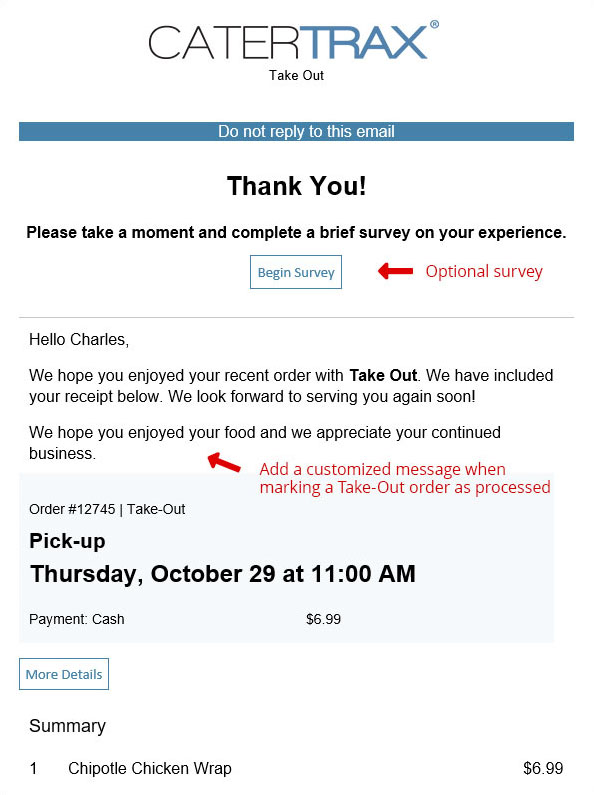
‘Add to Outlook’ Creates Dynamic Calendar Invites
Users can ‘Add to Outlook’ from the Thank You page or when viewing an order on the customer’s Manage Orders page. Now, we’re offering the ability to configure this e-calendar file (.vcs) to include the details of an order.
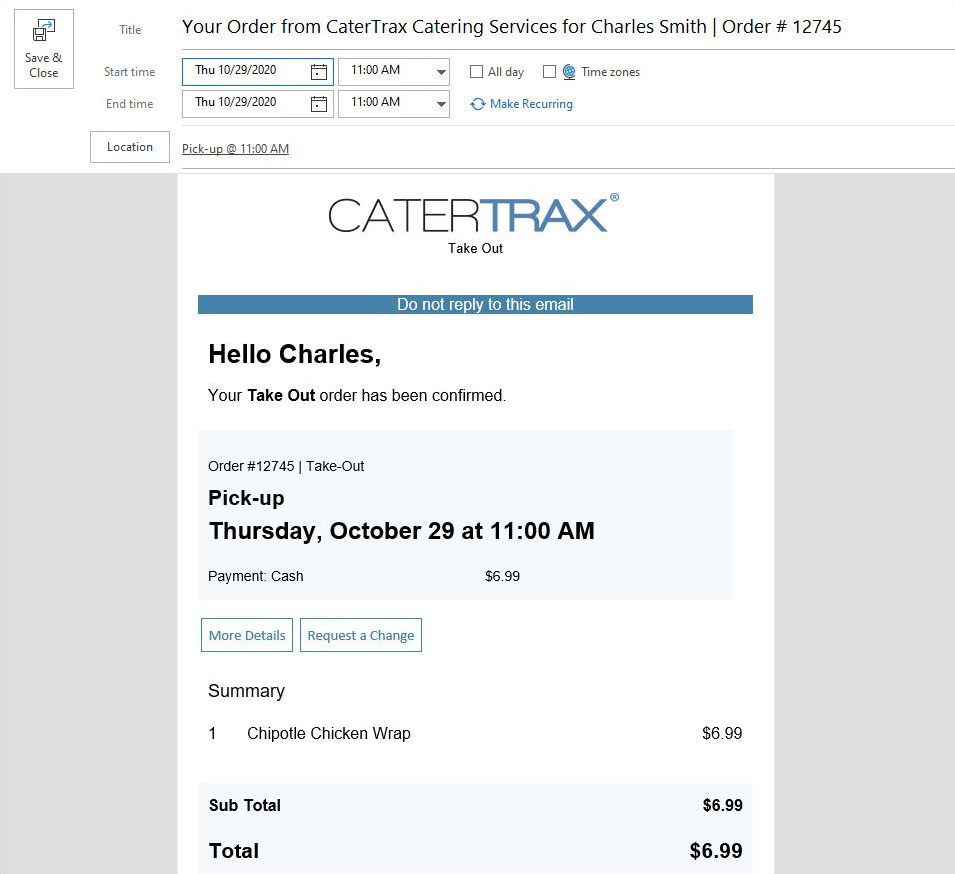
Administrator Customer List View Updates for Guest Checkout
- The Customer Information details screen is now only available for registered customers. It is no longer accessible for “Guest Checkout”.
- When converting a guest to a customer, the first name and last name fields will not auto-populate.
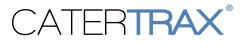


November 22, 2020 @ 10:20 pm
Thanks for sharing these release notes. We will update it.
February 22, 2021 @ 12:32 pm
Great release notes! This could help us for the update! Thanks!
May 17, 2021 @ 7:11 am
Thanks for the note and its update. Thank you for sharing and update us for more!
July 9, 2021 @ 10:32 am
Nice post you shared. Thanks for this info.
July 9, 2021 @ 10:33 am
Awesome information, glad to check this site.
July 13, 2021 @ 2:49 pm
Very interesting post you shared.
July 15, 2021 @ 9:29 am
Thanks!
September 29, 2021 @ 4:10 am
Great post!
October 4, 2021 @ 1:05 pm
Thanks for this great info, looking forward to more posts here.
October 4, 2021 @ 1:05 pm
Awesome post! Looking forward to more posts from this site.
November 1, 2021 @ 10:55 am
You have an incredible post! Keep it up
November 4, 2021 @ 9:10 am
Thanks for sharing this great article.
November 4, 2021 @ 9:11 am
Glad to check this awesome site.
January 5, 2022 @ 11:32 am
I love reading notes and articles from here. It is informative and appropriate to my niche.
January 5, 2022 @ 11:33 am
Awesome work you have done there! Thanks a lot for sharing this information! 🙂
February 8, 2022 @ 6:27 am
Glad to check this great article.
February 8, 2022 @ 6:28 am
Awesome post! Thanks for this great share.
February 10, 2022 @ 4:49 pm
Cool stuff
March 19, 2022 @ 12:29 pm
Nice deal. Thanks for sharing
June 30, 2022 @ 10:23 am
Thanks for sharing such a great deal.
July 27, 2022 @ 1:20 pm
Great stuff! Keep it up.
August 2, 2022 @ 6:59 am
Thanks for always sharing here informative content here.
August 2, 2022 @ 12:12 pm
Nice post! It’s a great article you shared.
August 25, 2022 @ 7:49 pm
Excellent release notes! This may be useful for the update! Thanks!