New Customer Profile Design
Keeping things simple with a new design.
Customer satisfaction is at the heart of our user’s business. That starts with simple, organized management of customer information and orders. So, we’re excited to announce we’re launching a brand new design for CaterTrax customer profiles this month.
In addition to the new online ordering experience that will be widely available later this year, we are working on exciting updates for our administrator experience. Our goal is to continue to find new ways to make it easy for our users to do what they love.
This post will tour the following features of this release:
- Customer Profile
- Order Tab
- Survey Management
- Master Invoice Tab
- Account Tab
- Comments Tab
- More Actions Dropdown
- Reservations
Customer Profile

Users can view Name, Email Address, Phone Number, Department, Classification icons and any other details that are enabled on your site. Also, the Create New Order button opens the catering menu so users can place an order for their customers. Users can also send a reset password link from a customer’s profile.
Order Tab
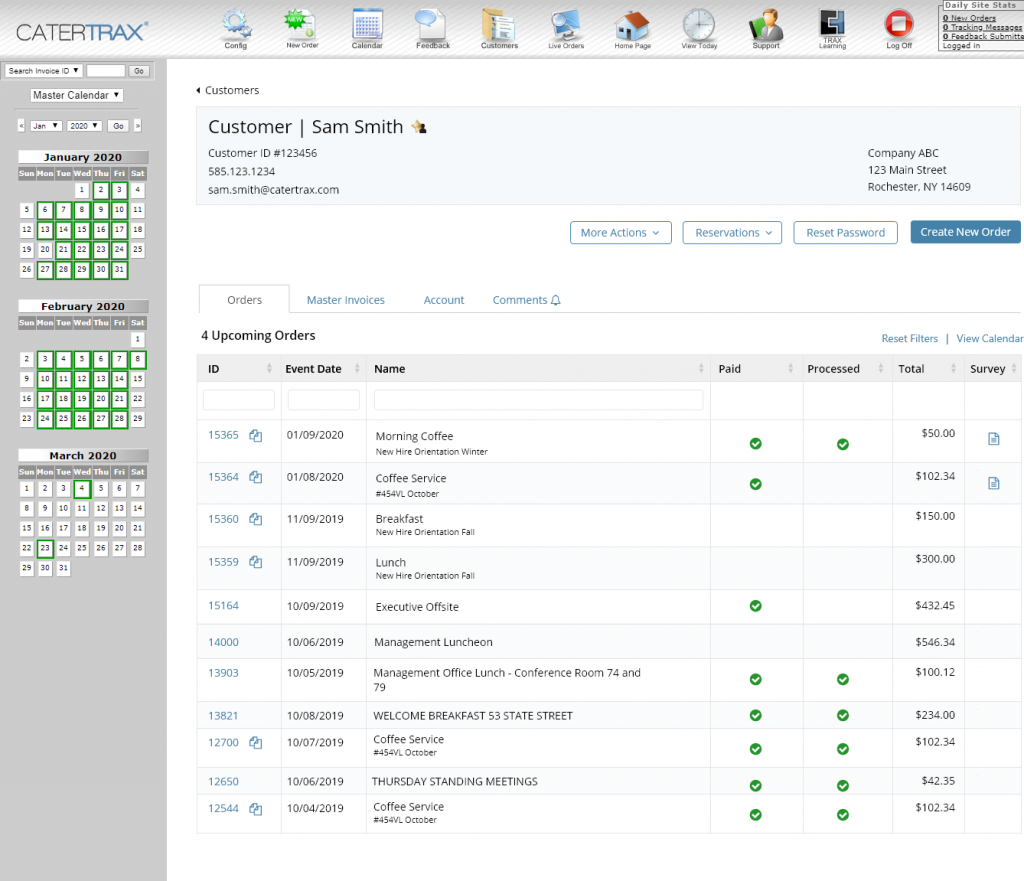
It’s easy to view all of a customer’s invoices and how many upcoming orders they have. Invoices can be searched by the Invoice ID, Event Date, and Order Name. Similiarly, other order information like paid, processed, and order total can also be displayed.
Survey Management
A blue icon appears when a customer completes a survey for an invoice. Users simply click the icon to open up the assocaited order and display that customer’s survey results.
Master Invoice Tab
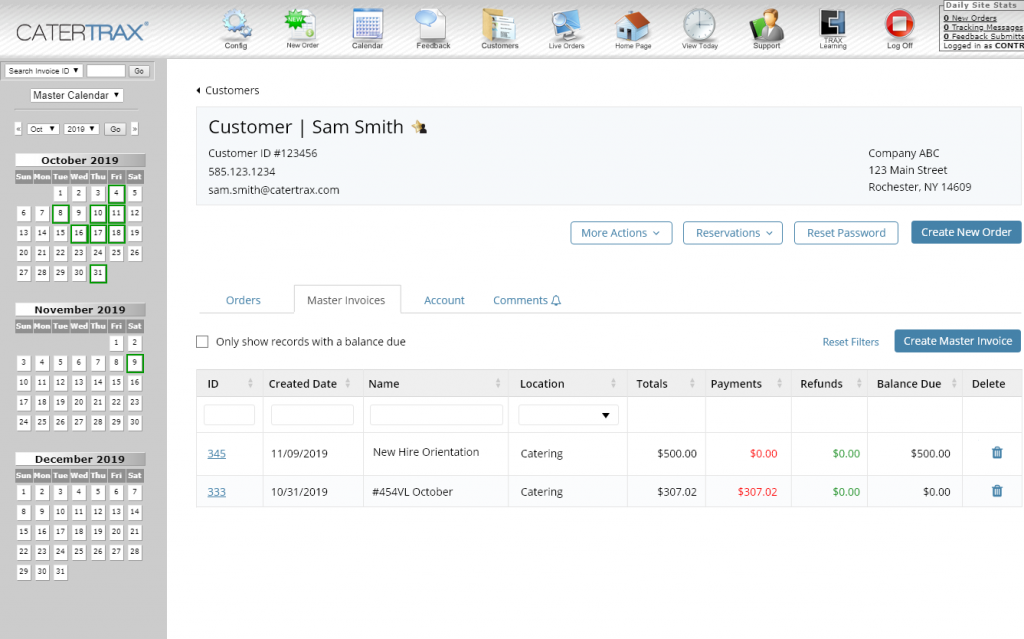
The launch of the new customer profile builds on the enhanced Master Invoice. Now, we’re adding the Master Invoice functionality right to the customer profile. Master Invoice allows users to group an individual customer’s orders into a single invoice and apply one payment. You can read more about our Master Invoice update here.
Additionally, the new customer profile has tabs for toggling between a customer’s individual orders and Master Invoices. Therefore, users can create a new Master Invoice without leaving their profile.
Account Tab
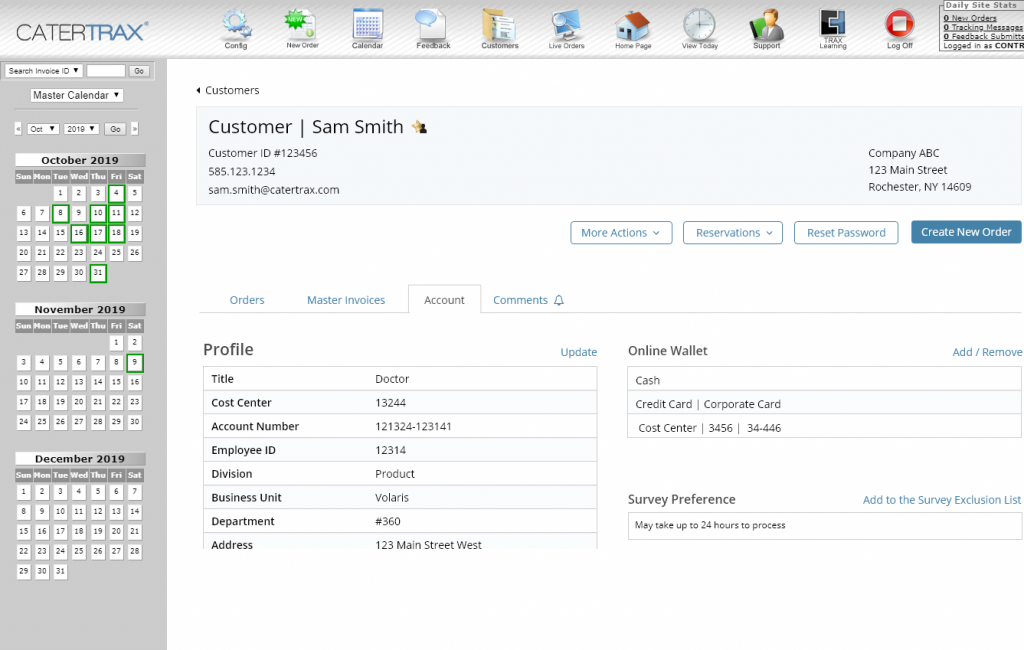
This tab will display the account information found at the top of the page. Additional customer profile fields can also be customized for the site and displayed here. The Account Tab also provides access to customer wallets, survey preferences, and so forth.
Comments Tab
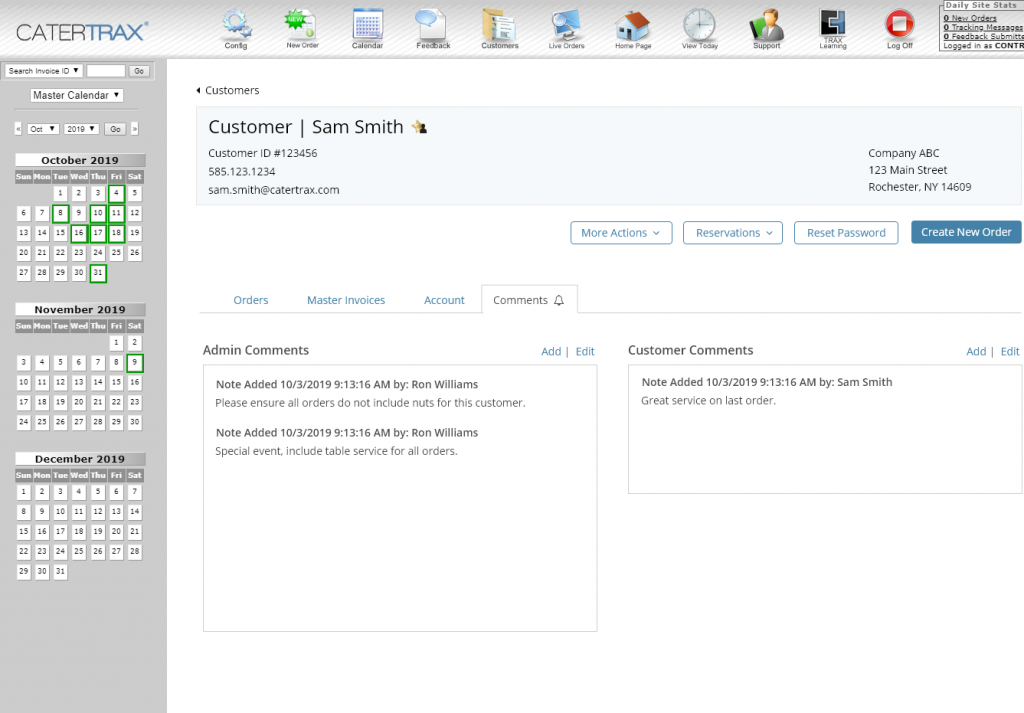
The Comments Tab displays any Admin comments and Customer comments on a customer’s account. A small bell icon appears on the tab to notify the user of new messages.
More Actions Dropdown
Next we have the More Actions dropdown which provides consolidated quick access to the Cart Administration, Gift Certificate, Points and Coupons, and BudgetTrax forms.
Reservations

Users who have the Catering Rooms Manager add-on can jump right into their CaterTrax reservations from the customer profile with the following quick actions in the convenient dropdown:
- Create a New Reservation allows you to create a new reservation for a customer
- View Reservations will list upcoming reservations for a customer
- View All Reservations opens a calendar view to see all current reservations
- View My Reservations opens a calendar view for a specific customer’s reservations
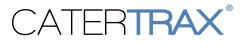
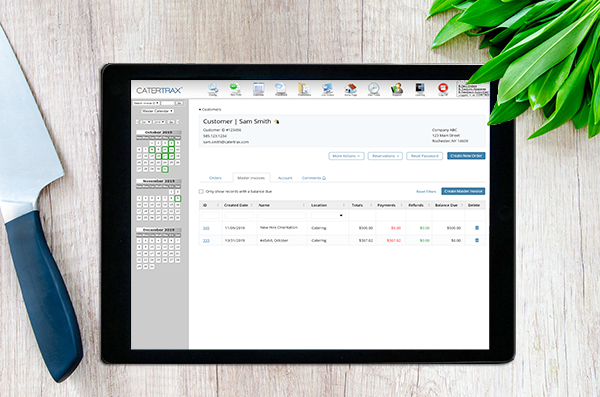
September 21, 2024 @ 3:48 am
Many people have a lot of fun with anything you can think of and write down. I’m one of those people who like what you write